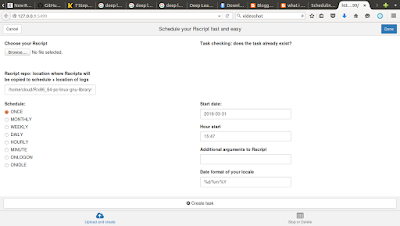previous post -
Analyse type of hospital Readmission
Scheduling R script via R.?
taskscheduleR - It allow users to automate R script on specific timepoints from R / Rstudio itself. No need of windows Task scheduling or Linux Cron to automate R script.
Installation of taskscheduleR
devtools::install_github("jwijffels/taskscheduleR")
If you want the RStudio add-in to work, also install miniUI and shiny
install.packages('miniUI')
install.packages('shiny')
Open Rscheduler window
Click the Addins menu added in Rstudio
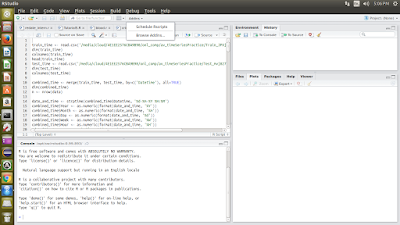
You can also open Rscheuler window in Browser by
hit below command in R terminal,
taskscheduleR:::taskschedulerAddin()
you will notify with "Listening on http://127.0.0.1:5499 " and the same can be viewed in browser